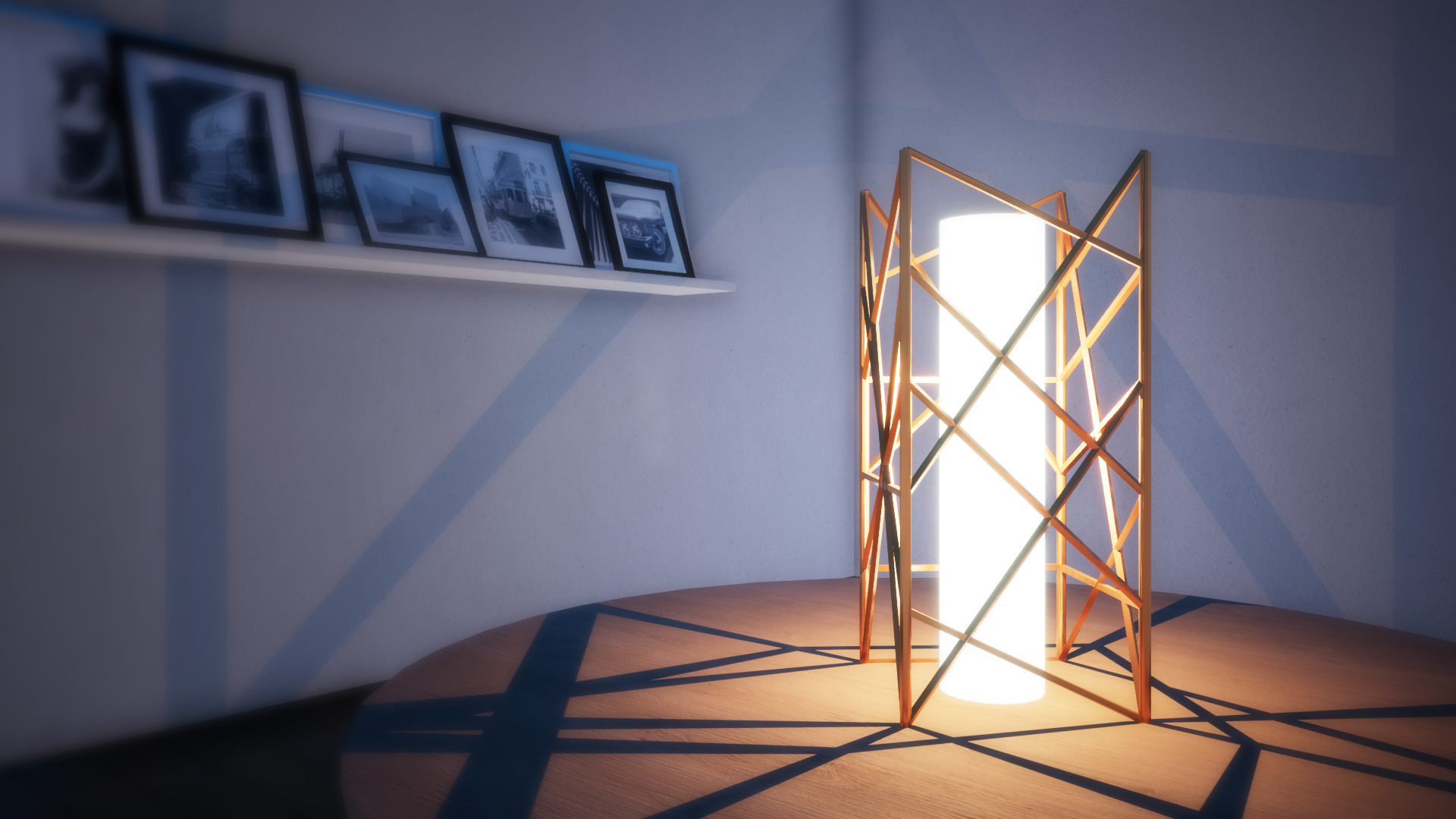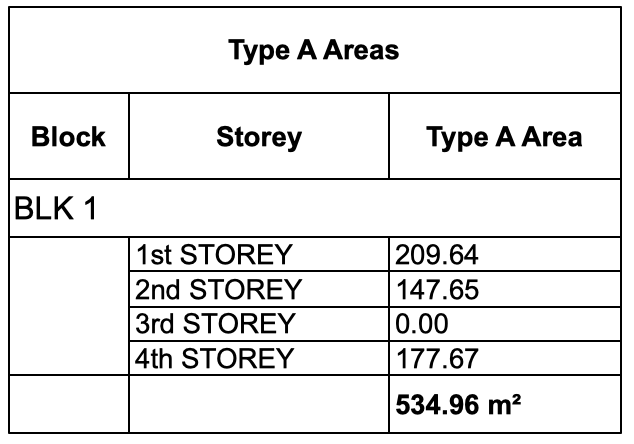Bird’s Eye View of a Building to be Placed in Master Plan
There are times when you need a Drone view of the building to show in Master Plan. All you need is the outline of the building, but it takes a lot of time to get a clean and crisp overall boundary of the entire project. And, in case there are updates and re-submissions, the whole process is tedious to re-do.
In this article, we have listed the steps to simplify the process to achieve the drone view of the project as Master plan by using two main tools namely, Graphic Overrides and Fill Consolidation in Archicad. So let us dive into the steps and see how it is done.