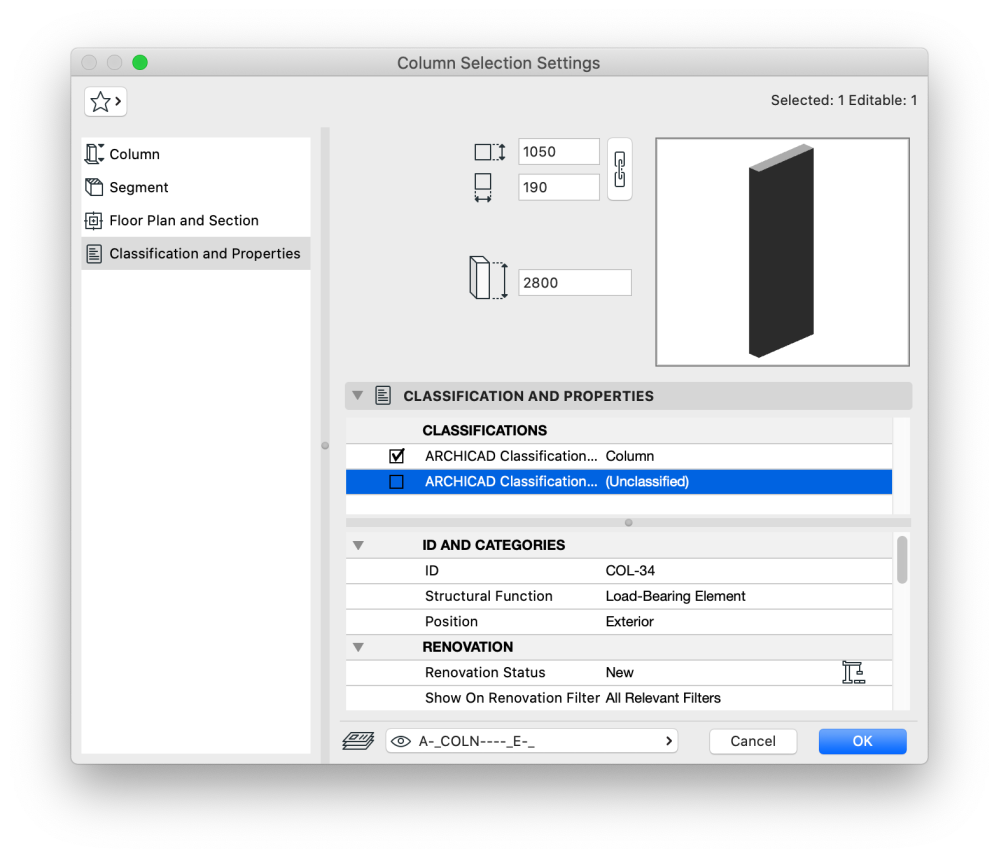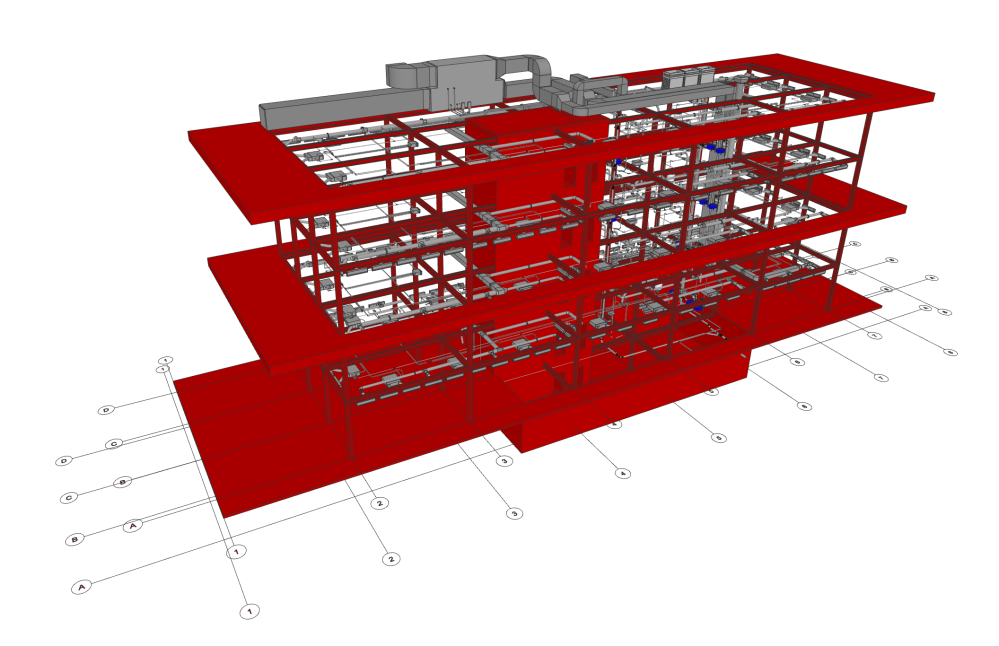Converting Sketch Models into BIM Models
There seems to be a clash between design sketch models (typically coming from SketchUp or Rhino, but even if they are created with ARCHICAD) and models created for proper BIM use when we need to convert one to the other since they are built with completely different approaches by people with different mindsets.
In a sketch/design model you just want to freely place elements and play with the forms in 3D. In a BIM model however everything should be structured and well-organized. For example in sketching there is no such thing as Home Story, but in ARCHICAD everything has a host. The problem is that a designer would be placing elements in 3D where the design makes it fit and would not want to think about Home Stories and such at the time which can cause some headaches later.